If you are using an iPhone:
-
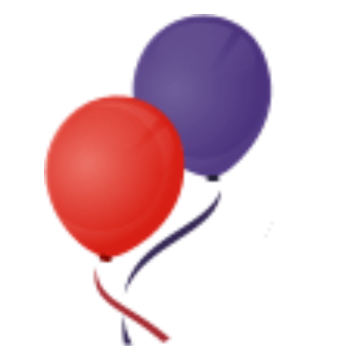 Navigate to your home screen.
Navigate to your home screen. -
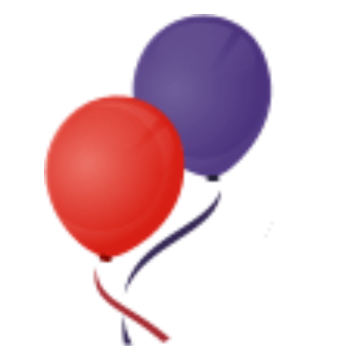 Open your calendar.
Open your calendar. -
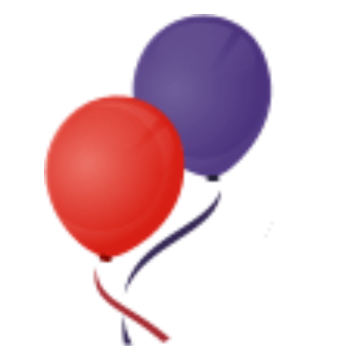 Select Calendars from the bottom of your screen.
Select Calendars from the bottom of your screen. -
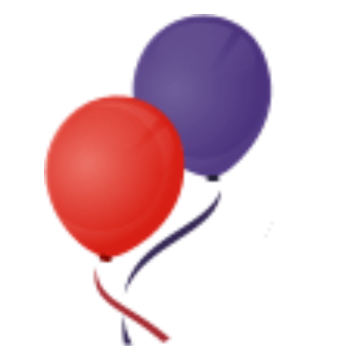 Select Edit.
Select Edit. -
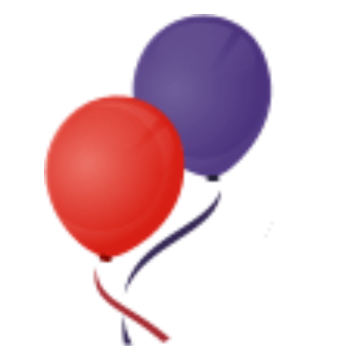 Select Add Calendar…
Select Add Calendar… -
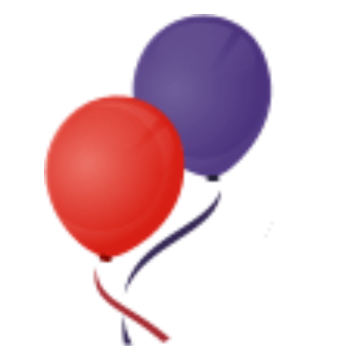 Enter the URL of Norbeck’s calendar in iCal format.
Enter the URL of Norbeck’s calendar in iCal format. -
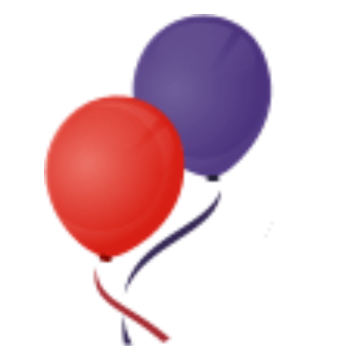 Select Done until you are returned to your calendar.
Select Done until you are returned to your calendar. -
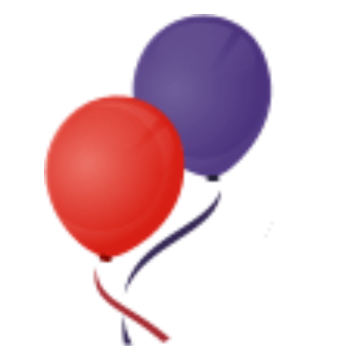 Your calendar will begin downloading Norbeck’s activities, and you’re all set! NOTE: It may take up to 8 hours for changes to appear on your iPhone calendar.
Your calendar will begin downloading Norbeck’s activities, and you’re all set! NOTE: It may take up to 8 hours for changes to appear on your iPhone calendar.
Preschool with Focus
Enrichments of learning

Spanish Enrichment
At Norbeck Montessori in Rockville, MD, you have the opportunity to give your child the gift of a second language. Our Spanish-English bilingual classrooms offer a traditional Montessori experience in an environment that integrates both languages.

Music and Fine arts
Jump, celebrate, invent, groove, and create the biggest mess ever at Summer Camp!
At Norbeck Montessori, we recognize that families have different needs for the summer.

Extracurricular
The fun never stops at Norbeck Montessori! After an exciting day of learning, we provide our students with the opportunity to explore new interests and interact with their classmates outside of our typical daytime learning program.
Testimonials
What Parents Say
We believe that clear communication with parents is essential to the child’s wellbeing. It is particularly important during the early preschool years when children reach and surpass many developmental milestones. Naturally, we work diligently to help each of the children to be best taken care of. That is the reason why the parents give us best reviews. Here are a few of them.

